We all want to get a great seat for the best price when we fly. When I first started traveling (many years ago – I will not mention my age…lol!), it was most often a mystery as to where I would be seated until I checked in with a gate attendant. This often lead to a seat that wasn’t of Always5Star quality. However, the great news is, with today’s technology, we have much more control in choosing our preferred seats.

American Airlines has a free application that you can download onto your phone or computer. The app allows you to do several tasks that make traveling easier, more efficient and provide for a better flying experience. One of many advantages is being able to change your seat for your reservation directly from the app.
Please note: Make sure you have an American Airlines AAdvantage account and are logged in. Additionally, make sure your reservation is linked to your account before using this app.

In some cases, you may already have chosen the seats your wanted when booking your reservation online or through your phone app. However, if the seat that you prefer was not available when you booked, you can change your seat assignments from the convenience of your phone or computer.

I’d like to walk you through the steps that I use to get those Always5Star seats by using the phone app.
🌟1: Download the app to your phone (if you haven’t already done so).
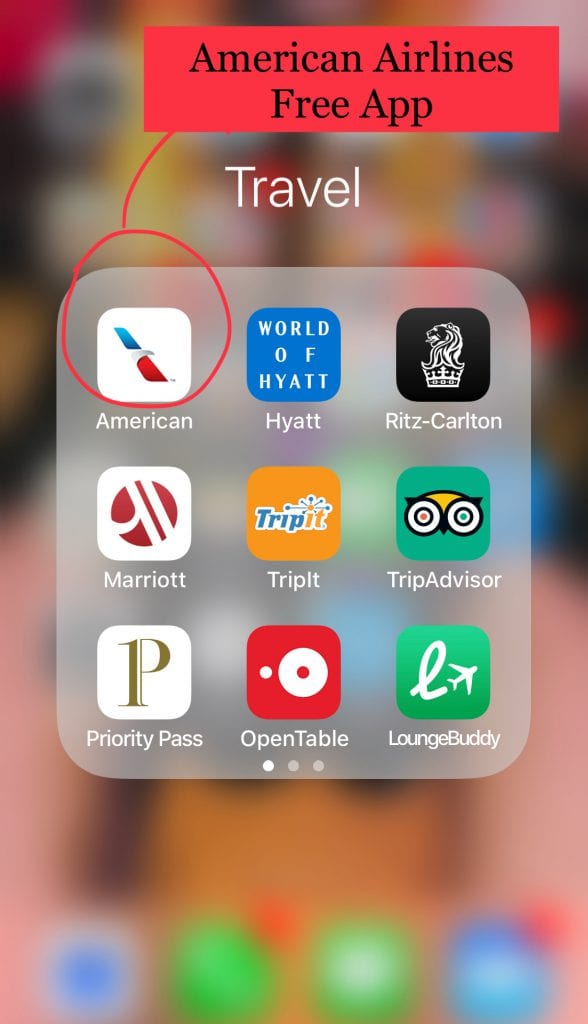
🌟2: Sign in to your account to see a list of your flight reservations. Choose the reservation that you would like to research for seat availability.
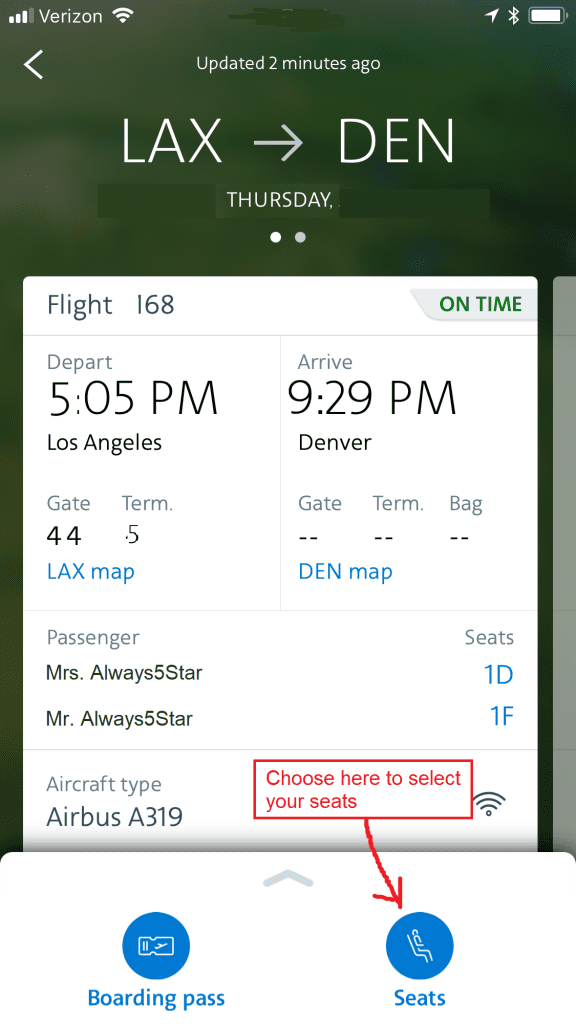
🌟3: Once you have chosen this option, you will be directed to your current seat assignments. As you can see by this example, my hubby and I have been assigned to seats 1 and 2. These are First Class bulkhead seats as this is my personal preference. I prefer an aisle seat, while my husband likes the window. I was happy with this seating assignment. However, if I wanted to change seats, I would have been able to do so. The “X” seats are already assigned and cannot be selected. However, the dark blue seats are available. I could have opted to change my seats.
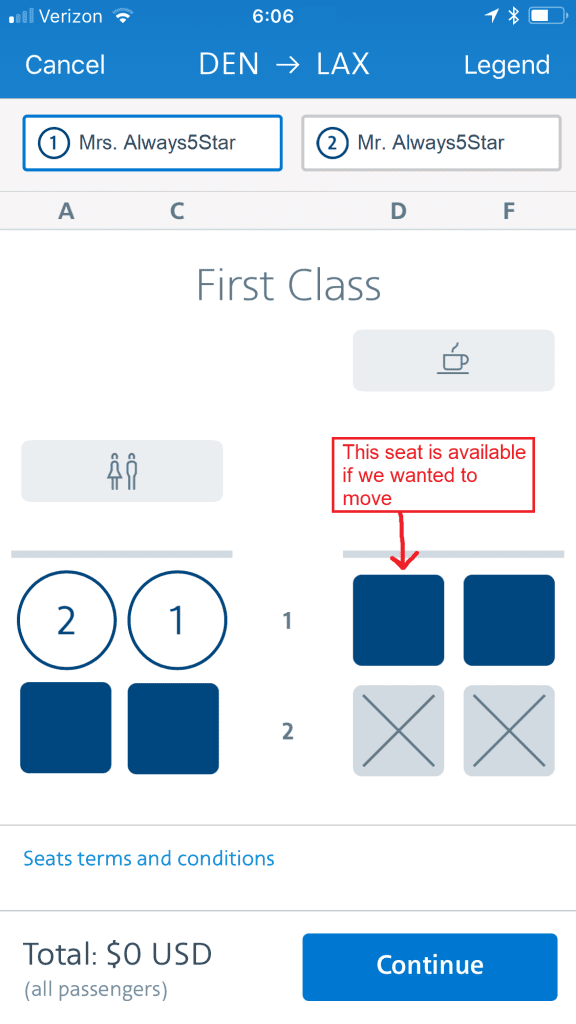
5StarTip🌟:
I often utilize Seat Guru to see how particular seats are rated. This app is also free and can be downloaded on your phone. For this example, I researched this flight and the seats that we selected. As you can see, our seats are colored yellow. Yellow means caution. The following illustration below was given as an explanation of my concern:
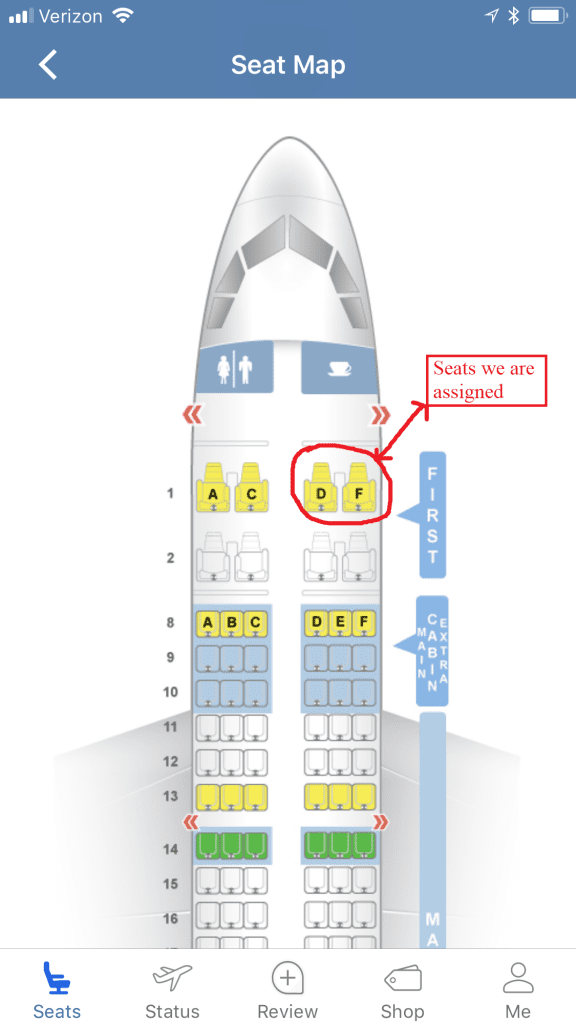
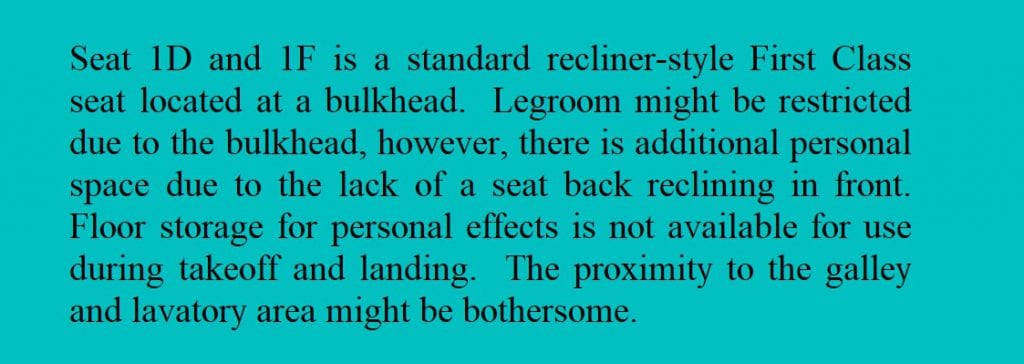
The information provided allows you to narrow in on the factors you prefer for an airline seat. I fly frequently, and I do not mind putting my personal belongings above in the overhead compartment for takeoff and landing. Once in the air, I can quickly retrieve my items. I prefer these seats because I can stretch my legs and there is no seat in front of me that can recline into my space. This type of seat is a winner for me because I like to get up and enjoy easy access to the restrooms.
After choosing your seats on the first leg of your trip, you can scroll through to the other legs of your trip and choose different seats as well. In this example, this was a non-stop round trip, so there were only two-seat assignments to choose from.
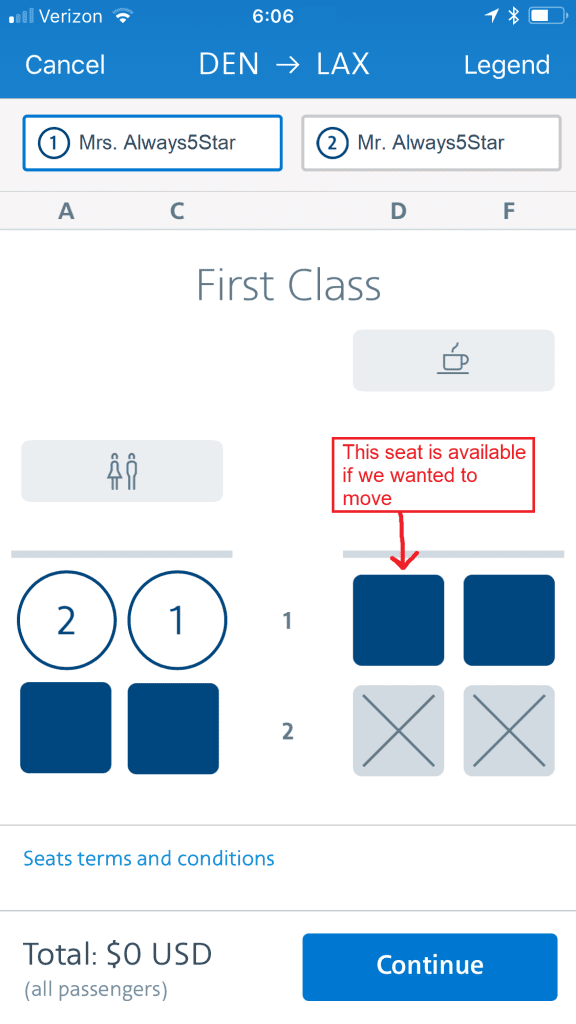
After you have made the changes, you are directed to a confirmation screen. There you can review your changes before enacting them.
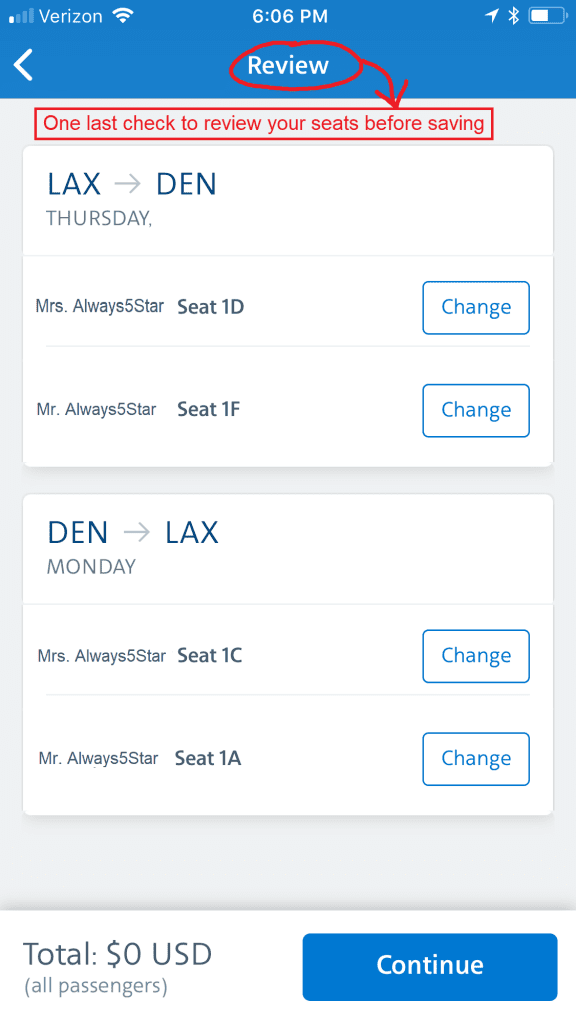
As you can see for this trip, I choose to fly first-class because the tickets were an excellent value. However, I cannot always fly first-class. When I am flying economy (still hoping to be upgraded before the flight), I pay extra attention to where my seat is located. I am concerned with getting the best seat assignment for that cabin. In the example below, when I initially booked, the seats I preferred were not available. I made my reservations three months in advance so I would check for seat availability about once a week. Remember, people often cancel or reschedule their flights which leads to opportunities to change your seat. My husband and I were assigned to the 14th row. As you can see by the example below, these seats are colored orange. The color orange are “Main Cabin Extra Seats” which offer a little more leg room. However, the optimum seat for me were the Exit Row seats at aisle 11. These seats have extra leg room, and no one can recline in front of you🌟.
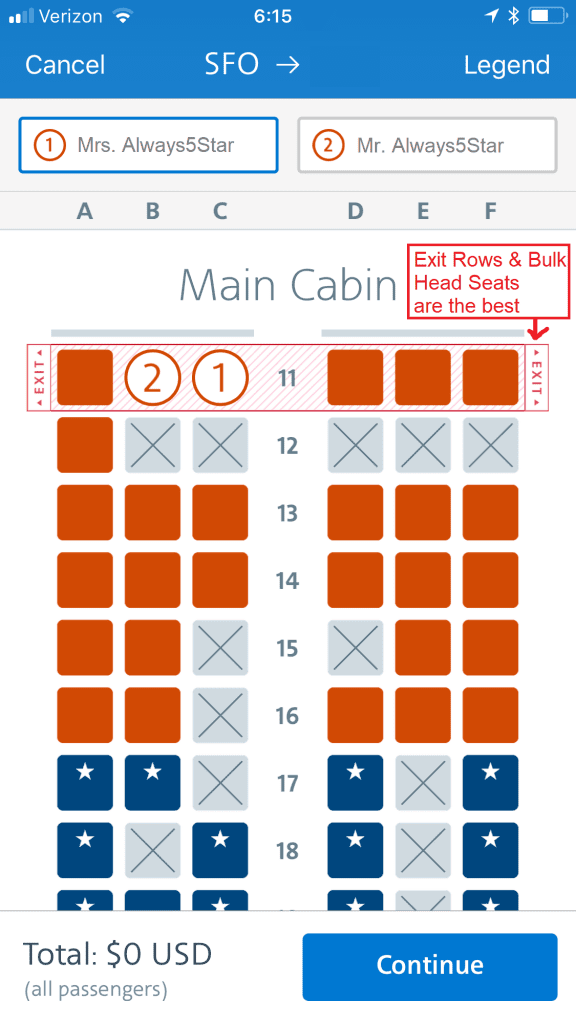
🌟Special note:
To choose an exit row you must meet the minimum requirements to be seated here. The Exit Row seats cost a bit more if you do not have status with the American Airline AAdvantage program (see diagram below from the American Airlines site). For long flights, the extra room can be worth the additional costs.
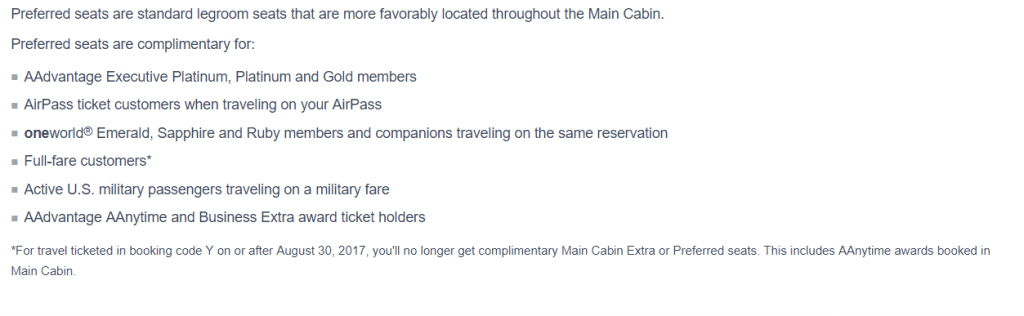
5StarTip🌟:
I have found that the best time to check on seat availability is approximately 48 hours before your flight. This usually offers the best availability as customers with high status are upgraded to the next class of seats at this time. This will often allow better economy seats to become available.
Final Thoughts:
As we all know, it is especially important to get a good seat when you are flying economy. We have all been in that situation when our preferred seat is not available. This can make traveling more stressful and less comfortable. I have learned to be strategic in order to get the seats I desire, For years, when we were younger, my husband and I were not financially able to afford the preferred seats. Too often one of us was relegated to a middle seat in the back of the plane. Quite honestly, it was miserable. Ultimately, this created a huge passion and desire in me to obtain the very best seats given the price we were able to afford. I am excited to share with you that these are the secrets that just take a small effort to obtain those Always5Star seats!
I hope this tip proves to be helpful to you! Cheers to finding a great Always5Star seat on your next flight! Let me know by commenting on this post if you found this article to be helpful to you!
Thank you!
Pam (aka: Always5Star)

For more #5StarTips🌟 check out these articles:
5StarTip🌟: Check list before checking out of a hotel room
5StarTip🌟: How to turn your cell phone camera into a valuable travel resource
5StarTip🌟: TSA pre-check – tips for your boarding pass
5StarTip🌟: Saving on the Cost of Wine at Fine Dining Restaurants
5StarTip🌟: Open Table an Always5Star phone app for Restaurant Reservations!
About Pamela Rossi

I am passionate about travel and taking each moment and making it a five star experience. My goal is to create those experiences for YOU!


Wow! Great Article.
Keep Sharing…
Thank you so much for the kind comment!!!
Americans Airline, Just amazing — they’ve never been late for me, but Americans Airline Cancellation Policy is a little bit difficult to understand. After searching so much about the modification policy, finally, I got a solution by {Airlinespolicy.com}. They have crisp, short, and relevant information about modification, cancellation, check-in, Baggage, and Pet policy. They helped me a lot during the harsh Covid-19 time. I am very thankful to the team of airlinespolicy.
Does the phone app allow seat changes in any situations where they’re not possible using the website in a browser?
For example, it looks like you don’t get ANY choice of seat for an economy ticket unless you pay for a preferred seat, even if the ticket is Main Cabin and not Basic Economy. Even after checking in less than 24 hours before the flight, I’m not seeing ANY free options in the seat change map, just paid premium seats. This is kind of unbelievable.
Is there any point to trying in the phone app instead?
I just contacted American Airlines to get the correct answer for you and this is the reply: “You can select complimentary seating on economy fares. Once they’re sold out, there is an added cost to select a Preferred or Main Cabin Extra seat.” Does that help? If not, please let me know, as I would like to make sure that I answer the question!
No point in trying the app. You either need to pay up for preferred seating/Main Cabin Extra or have elite status–which generally means flying American frequently or via spending on AA credit cards.
If there are zero free seats available on your flight, then you will be assigned one by AA automatically.
Southwest Airlines Cancellation Policy. Do you want to cancel a ticket with Southwest Airlines,+1-877-311-7484
Southwest Airlines always makes efforts to deliver the utmost comfort and convenient flight experience to each and every individual who is flying through this. Even to make it easy for all the passenger to avail the services, the airline provides a number of services which can be availed here on the website including Southwest Airlines Cancellation Policy.